|
|
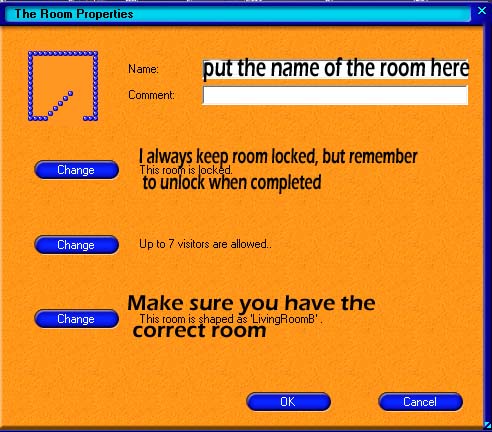
Now to make your room
On the top are some icons, look for the one called ROOM, now it will lead you to another load
of choices you need to go to CREAT NEW ROOM click on that and you will get a screen
as above, please read that it is all self explanatory
|
|

|
Now is the time to test our wall,
Click on ROOM, then in the list of choices go to
ROOM PAINTER click on that
|
|
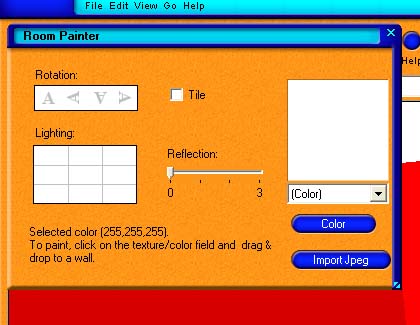
|
as you see there isn't a lot of information in this window, you need to go to IMPORT JPEG
|
|
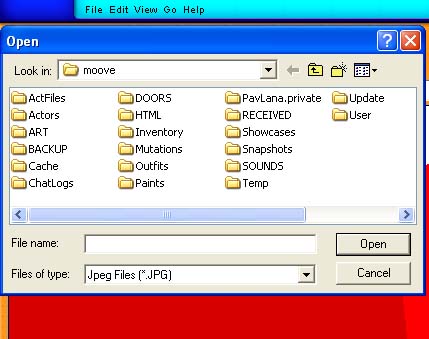
|
Now look for where you have your folder with your jpeg's in, click on the one you want
|
|
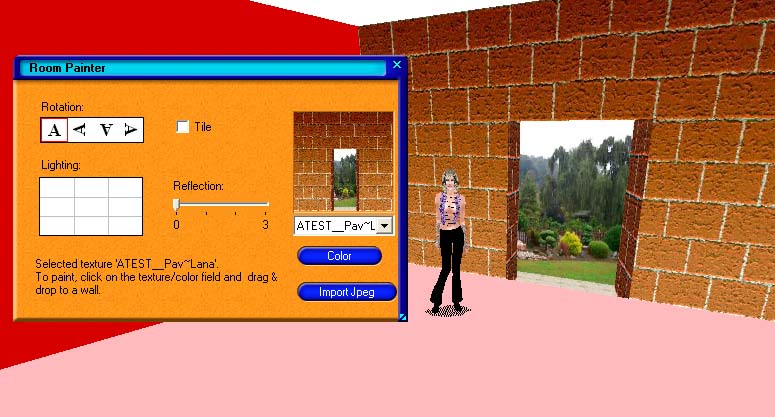
|
Now you will see it in the small window, you go to the wall you want it on, drag and drop it on to it.
|
Were nearly there only three more walls a floor and a ceiling to do
|

